PEN Attribute Holder
This is a scripted modifier. Place this script in your scripts/startup directory and restart Max. This modifier can be added to any object and is designed to hold Custom Attributes. There are added tools for keying and resetting all the CA’s as well as saving presets and copy/paste functions. You can also save the presets out to a text file to be loaded on other objects in the scene.
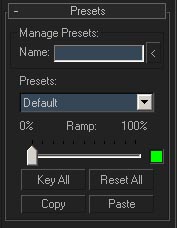
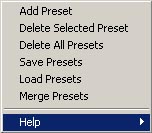
Installation:
Copy the .ms file to the scripts\startup folder and restart Max. The modifier is found in the modifier list.
Tips:
($.modifiers[1].rollouts())[1]
Assuming that PEN_attributeHolder is the first modifier in the stack this will return the Presets rollout. You can use createDialog to open it as a floating window. PEN_AttributeHolder can’t be displayed in the modifier stack at the same time because the rollout can’t be created twice.
Name: Name of a new preset to be created.
Add: Set the spinners and sliders to the value you want to create a preset for, type a name in the Name field and then press Add. A new preset will show up in the presets list.
Delete Selected Preset: Select the preset from the Presets list and press Delete.
Delete All Presets: Deletes all the presets for the modifier.
Save: Saves all the presets to a text file.
Load: Loads presets from a text file over writing the originals. Note: This works based on the order of the CA’s on the modifier and not by their names.
Merge: Merges presets from a text file with existing presets. Note: It is possible to create duplicate names with different settings.
Presets: This is a list of all presets and when one is chosen from the list all the attributes will be updated to the preset value.
Ramp: This is a new feature in v2.05, it allows for the values of the presets to be ramped up and used at any point. The green button is a toggle for this feature incase you want to have it work in an absolute fashion. Select a preset and ramp the slider from 0 to 100 to get a gradual result for the preset.
Key All: Keys all attributes added to the modifier.
Reset All: Resets all attributes on the modifier to a value of 0.
Copy: Copies the existing values of the CA’s to the buffer.
Paste: Pastes the buffer back to the CA’s. This is great for copying and pasting a pose from one hand to another.
